Home Automation - journey to my blog

When I embarked on the journey of writing this blog, it was more than just a chronicle of my side projects; it was a pathway to share my passion for integrating technology into everyday life. The initial articles of this blog detailed the complexities of setting up Kubernetes, a foundational step that paved the way for my real passion: home automation.
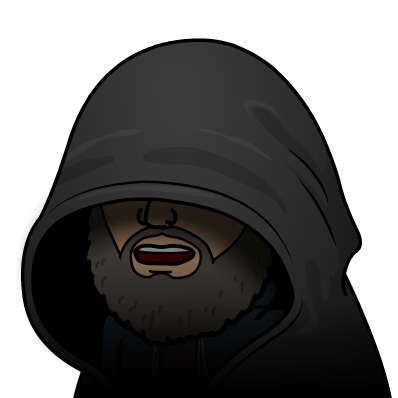
Living in a country home, my venture into home automation was born out of a need for security and energy savings. The idea of keeping my outdoor lights on throughout the night always felt like a safeguard against the unseen 'boogeymen' lurking in the dark. However, letting these lights burn during the daylight hours was a clear waste of energy and resources. I yearned for a solution that offered more sophistication and control than the standard dusk-to-dawn lights could provide. It wasn’t just about turning the lights on at night and off during the day; I wanted a system that adapted to my lifestyle and offered me the flexibility and control I desired.
The heart of my home automation system is Home Assistant, chosen for its Python-based architecture and excellent performance on Raspberry Pi devices. This platform is not just a tool; it's an entire operating system designed for Raspberry Pi, ensuring seamless updates and a robust user experience. The open-source nature of Home Assistant, combined with its extensive community-driven integrations, allows for a high degree of customization. This flexibility is crucial for tailoring the system to fit specific needs and preferences.
To get started with Home Assistant on a Raspberry Pi, a few essential items are needed: a Raspberry Pi 4 or 3 Model B, a suitable power supply, a Micro SD Card (32 GB or larger), an SD card reader, and an Ethernet cable for a reliable connection during installation. I used a Raspberry Pi 3 because I was gifted some that were being cycled out and it has worked great. The setup process is straightforward and well-documented on the Home Assistant website. It involves preparing the Raspberry Pi, writing the Home Assistant OS image to the SD card, starting up the Raspberry Pi, and accessing Home Assistant through a browser. While simple, the process might require troubleshooting, especially if the Home Assistant page does not show up after installation.
The benefits of this journey into home automation are numerous. The most tangible is the cost savings – managing energy usage more intelligently means lower bills and a reduced environmental impact. More importantly, it's about the comfort and convenience of a home that understands and responds to your unique lifestyle. A home that doesn't just function smartly but also intuitively.
As I delve deeper into the world of home automation, future articles will explore specific projects and implementations. I'll share the practical applications, the challenges encountered, and the innovative solutions that have emerged. This journey is not just about technology; it's about creating a living space that is as intelligent as it is comfortable.